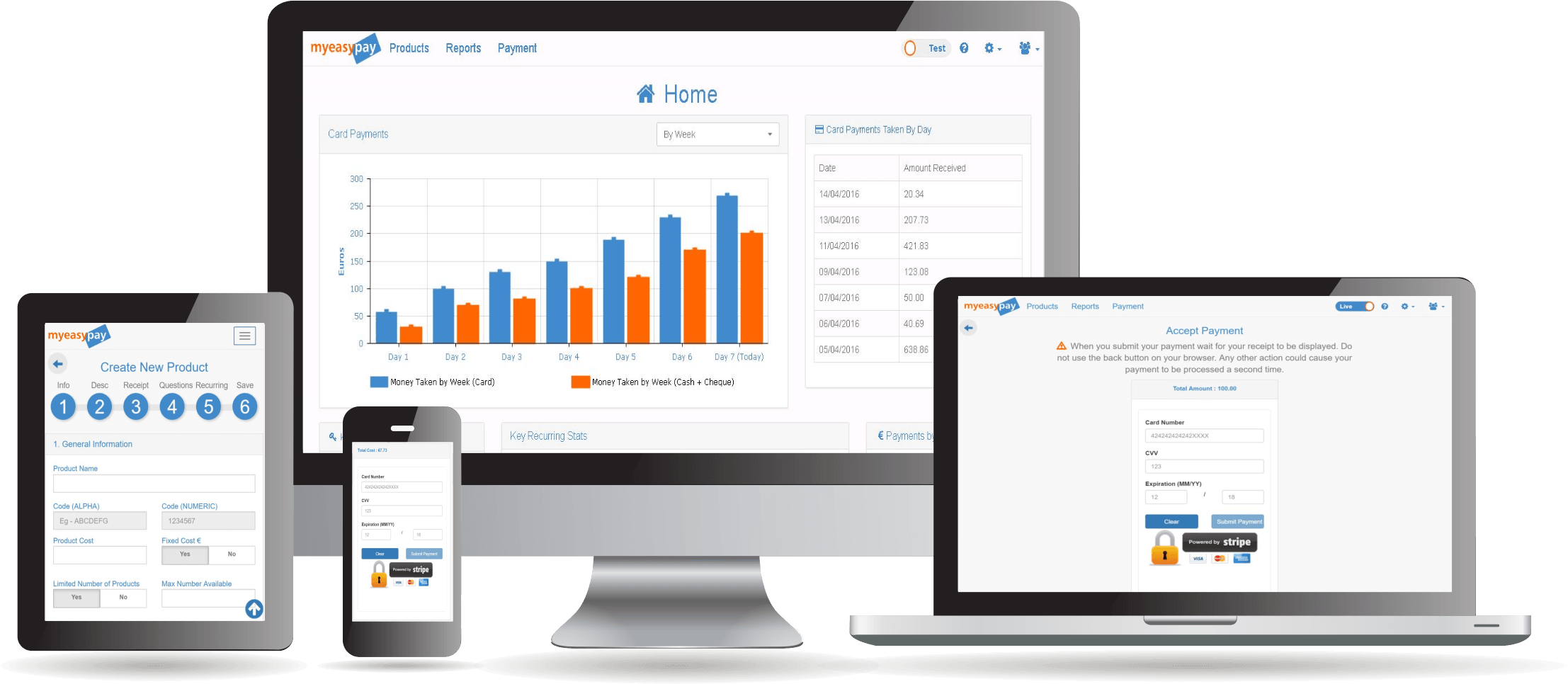
Accept Card Payments the Easy Way
with
Features
Sell Online
Accept Payments by Phone
Recurring Payments
Send Payment Requests
Detailed Payment Reports
Share Via Social Media
You can choose to pass on charges in full, or in part, or absorb the charges yourself
Pricing
Essential
Advanced
Premium
Frequently asked questions.
When do I get paid?
You will receive your funds on a 7-day rolling basis with Stripe (different for US) The funds lodged to your account will be net of any Stripe or myeasypay charges.
Check out Stripe for full details.
Am I required to use Stripe?
We setup all clients initially with Stripe. However, we do support other payment gateways. Please contact us at info@myeasypay.com for more information on how this works.
What is Stripe?
Stripe is a payment processor that helps thousands of organisations around the world accept payments online. Stripe enables funds to reach your account quickly and securely. Stripe is certified to PCI Level 1, the highest level of certification available. Stripe processes payments from all major credit and debit cards.
What about credit card processing charges?
We use Stripe as our payment processor and they charge for processing payments online. All money transacted is between you and Stripe. Click here for Stripes transaction charges.
Am I eligible to use Stripe?
Most businesses are eligible but there are some exceptions. Please see Stripe’s list of prohibited businesses
Do I need to register a credit card to start accepting payments using myeasypay?
To setup a myeasypay account you do not need to supply us with your card details. During the registration process you will be asked to enter your IBAN. This is to facilitate the transfer of the payments you receive to the bank account of your choice.
What our clients said about us?
Maddocks BMW Service
We used myeasypay at the Motor Bike and Scooter Show in the RDS.The service proved to be very simple and convenient with two of us processing payments using our phones. It’s an ideal solution for taking payments on the go or at exhibitions.

The Shower Doctors
Provides a great service that helps us get paid on time. Our service engineers can take payment on their phones quickly and the automatic receipts allow us to track payments easily. We always get paid straight after a job and the reports really cut down on admin time. We’d have no hesitation in recommending myeasypay to any of our clients and contacts.

Steve Perry
Managing DirectorNutritional Services
MyEasyPay is like a dream. If everything was like this life would be fantastic!
Michael Cawley
Clinician of Nutritional MedicineContact us
About Our Application
Our Application

- my easy pay offers clients the facility to accept payment online and by phone
- Add the my easy pay button to your website to start accepting payments online
- Clients simply click the my easy pay button on your website, add their chosen product(s) to their bill and proceed to pay
- Quick and easy to setup
- Access to account information at your fingertips
- Create and update your products immediately
- Reduce administration workload
- Extend your business hours to 24/7
- Convenient for your clients
- Save time recording and accounting for payments
- Improved security with less cash
- Offer instalment option to your clients
- As your clients pay, you can start building a database of your clients
- Mobile friendly - allow clients to pay on the go
- Check reports and accept payment on any internet ready device
- Clients can pay and check their payment history on any internet ready device
- Real time updates to your phone
- Receipt automatically emailed to your client
- Simplified bank reconciliation
- Record cash and cheque payments
- Filter your reports by date and product
- my easy pay can be used with either Stripe or Merchant Services
- Our team will help you decide which option would best suit you
- Our team will assist you with your application and account setup
- Contact us for merchant rates
Sell Online

- Add our button to your site and start getting paid today.
- Extend your businesses hours to 24/7 and allow your customers to purchase your goods around the clock
- Highest level of PCI DSS – providing your customers with the safe and secure payment option
- Your customers visit your website, click the button and select the product or service they wish to purchase
- They then answer any questions you have prescribed and enter their card details
- Provide clients with the option to pay in instalments or in full
Accept Payments by Phone
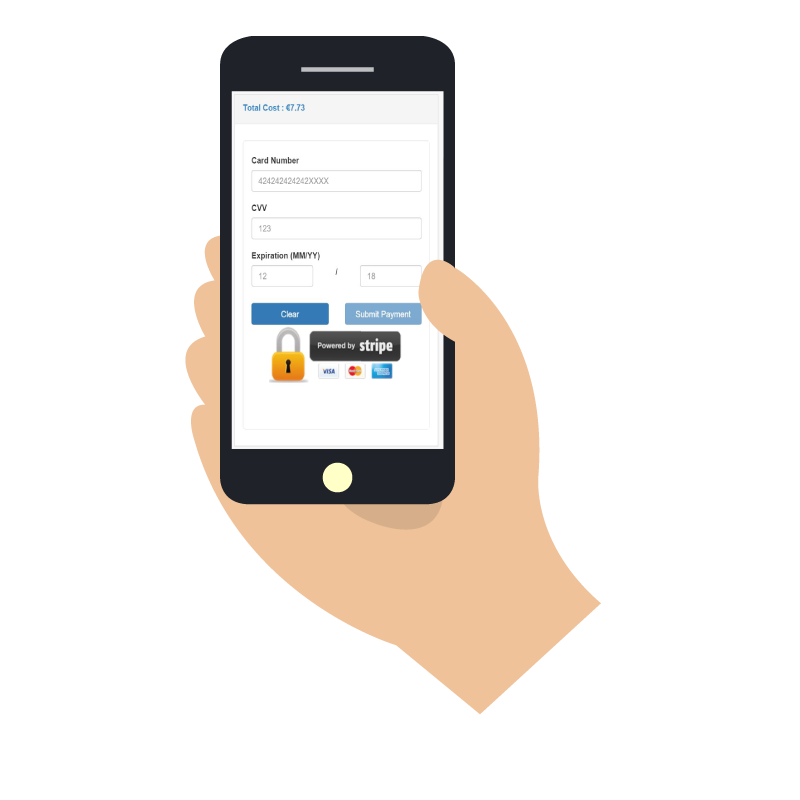
- Use our Virtual Terminal to accept payments by phone or in person
- No software development required – just an internet connection & a smartphone, tablet or computer
- Simply login, enter your customer’s purchase and payment details then click Pay
- A receipt will automatically be emailed to your customer
- Option to create an account for your client where they can view a history of their payments
Recurring Payments
This feature allows customers to pay you automatically at regular intervals – ideal for subscriptions or gradual payment of large orders
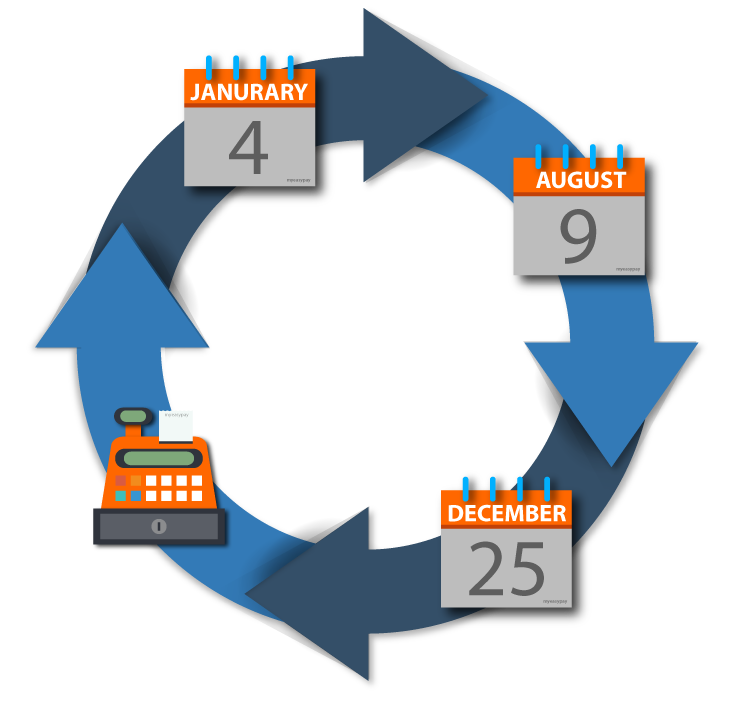
- This feature allows customers to pay you automatically at regular intervals
- Set up plans quickly on your MyEasyPay Portal
- Ideal for subscriptions or gradual payment of large orders
- Give your clients the option to pay regularly in instalments
- Give your clients the option to pay deposit and balance payments quickly on your MyEasyPay Portal.
- Customers only enter their card details once when they are setting up the instalment plan
- Monthly Subscriptions
- Regular order fulfilment
- Ongoing service provision
Send Payment Requests
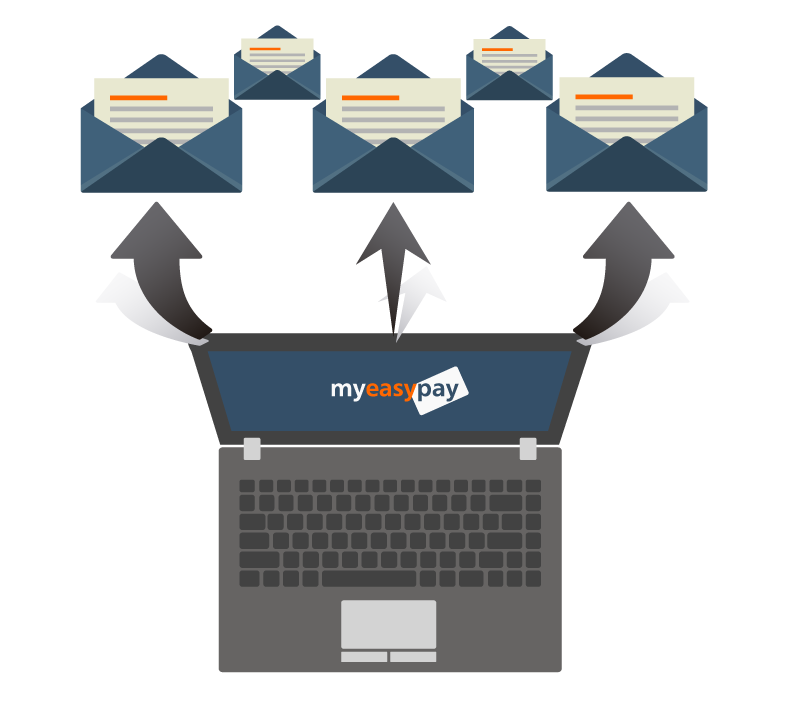
- Send requests for payment to your customers by email and by text
- Send a request for payment of an invoice or a product/service directly to your customers smartphone
- Your customer simply clicks on a link which brings them to your payment page
- When you send a payment request to a client, they will be recorded as a debtor on your system
- You can quickly & easily resend these payment requests to your clients
Detailed Payment Reports
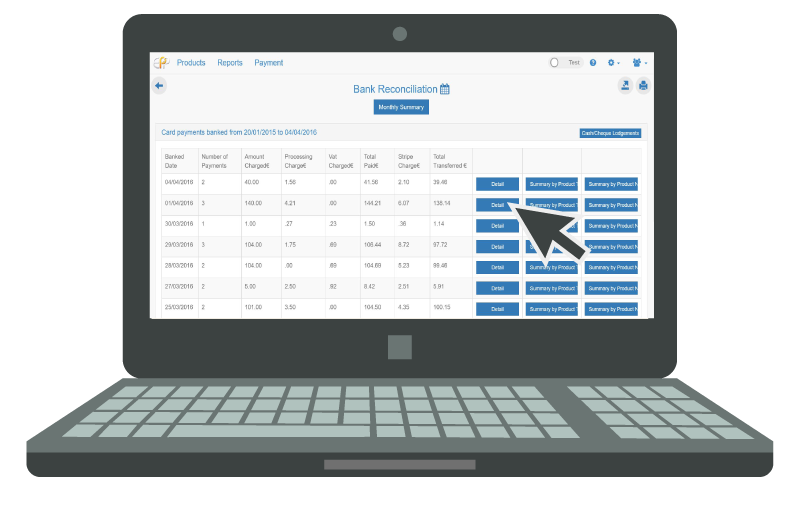
- Keep track of your incoming payments with our comprehensive reporting suite
- Save time accounting for individual transactions by using our Comprehensive bank reconciliation reports – which includes the breakdown by products and product categories
- View reports with totals received by product or service
- View reports of your clients' answers to your questions
- Create your own reports by selecting the data you wish to include
- Change the dates to view a specific reporting period
- Print your reports straight from screen & export reports to Excel
Share Via Social Media

- Make a new product/service available for payment and share this immediately via several social media platforms, or share a previously created product/service.
- Turn your social media platforms into additional revenue streams for your company
Create new product/service
Share to your social media channels
Use your social media analytics to measure the reaction of your followers
Register
Thank you
Your details have now been submitted.
Our team will be in contact shortly.
Price Breakdown
myeasypay is available
for organisations in the following countries:
| Feature | Essential | Advanced | Premium |
|---|---|---|---|
| Create Products | Limited(5) | Unlimited | Unlimited |
| Client Accounts | |||
| Client Detail Reports | |||
| Customisable Client Reports | |||
| Detailed Bank Reconciliation | |||
| Detailed Reports | |||
| Email Communication | |||
| Online Payments | |||
| Price per Transactions * | €1.25 (ex.VAT) | 60c (ex.VAT) | 60c (ex.VAT) |
| Stripe Processing Fee ** | 1.4% + 25c | 1.4% + 25c | 1.4% + 25c |
| Payment Request via Email | |||
| Payment Request via SMS | |||
| Phone Payments | |||
| Product with Questions | |||
| Product Summary Report | |||
| Questions on Client Registration | |||
| Receipt Attachments | |||
| Record Cash/Cheque Payment | |||
| Record Client Details | |||
| Recurring Payments | |||
| Deposit Option | |||
| Share on Social Media | |||
| SMS Communication | |||
| Upload File Option on Client Registration | |||
| Register | Register | Register |
* VAT applied in Ireland, and in all other countries,
where the organisation is not registered for VAT.
** Stripe charges vary from country to country
Ireland
United Kingdom
| Feature | Pay as You Go | Business Bundle |
|---|---|---|
| Monthly Charge | £0 | £25 |
| Included Free Transactions | 0 | 50 |
| Setup | Free | Free |
| Bank Reconciliation Report | ||
| Support | Setup Support | Email Support |
| Product Creation | 5 Products | Unlimited |
| Record Cash/Cheque Payments | ||
| Price per Transactions | £1 | 50p |
| Payment Processing Fee (Stripe) | 1.4% + 20p | 1.4% + 20p |
| Send Payment Requests | ||
| Share Products on Social Media | ||
| Instalment Option | ||
| Multiple Administrators | ||
| Register | Register |
United States
| Feature | Pay as You Go | Business Bundle |
|---|---|---|
| Monthly Charge | $0 | $34 |
| Included Free Transactions | 0 | 50 |
| Setup | Free | Free |
| Bank Reconciliation Report | ||
| Support | Setup Support | Email Support |
| Product Creation | 5 Products | Unlimited |
| Record Cash/Cheque Payments | ||
| Price per Transactions | $1.42 | 70c |
| Payment Processing Fee (Stripe) | 2.9% + 30cents | 2.9% + 30cents |
| Send Payment Requests | ||
| Share Products on Social Media | ||
| Instalment Option | ||
| Multiple Administrators | ||
| Register | Register |
Transaction Charges
Pay just 1% per transaction and take payments from your website, over the phone or on your mobile.
Stripe charges apply - see stripe charges
As a reward for your continued use of myeasypay
we will reduce your transaction charge by 0.1% for every €1,000 you process
during the month to a minimum transaction charge of 1%